Step 1: Go to the California Courts Webpage.
First, navigate to the California Courts: The Judicial Branch of California webpage. It can be found at the following link:
https://www.courts.ca.gov/.
Step 2: Scroll Halfway Down the California Courts Homepage.
About halfway down the California Courts homepage, you will see a headline labeled “Courts.” Under that, you will see the following categories:
- Supreme Court
- Courts of Appeal
- Supreme Court
Step 3: For California Court of Appeal Cases, Select Appellate Case Search.
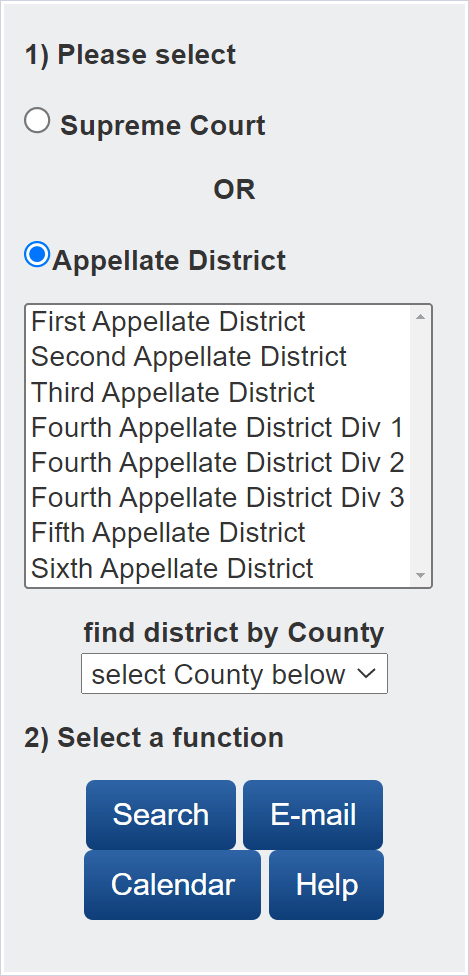
California Courts Website – Appellate Courts Case Information – Search – Appellate Case Search – web UI screenshot – form.
Under the category “Courts of Appeal,” you will see a link for Appellate Case Search. Click on that link or type into your browser the following:
https://appellatecases.courtinfo.ca.gov/.
From that page, you can select which Appellate District you want to search within. Links for each Appellate District search page are as follows:
- 1st Appellate District —
https://appellatecases.courtinfo.ca.gov/search.cfm?dist=1 - 2nd Appellate District —
https://appellatecases.courtinfo.ca.gov/search.cfm?dist=2 - 3rd Appellate District —
https://appellatecases.courtinfo.ca.gov/search.cfm?dist=3 - 4th Appellate District —
https://appellatecases.courtinfo.ca.gov/search.cfm?dist=4 - 5th Appellate District —
https://appellatecases.courtinfo.ca.gov/search.cfm?dist=5 - 6th Appellate District —
https://appellatecases.courtinfo.ca.gov/search.cfm?dist=6
From there, you will be able to search by additional characteristics for the case for which you are searching.
If you are unsure which Appellate District your case is in, but know which California County Superior Court your trial case was heard in, you can easily find out which appellate court your case should be in. Here are the counties that each Appellate District court has jurisdiction over:
- 1st Appellate District — Alameda, Contra Costa, Del Norte, Humboldt, Lake, Marin, Mendocino, Napa, San Francisco, San Mateo, Solano, and Sonoma.
- 2nd Appellate District — San Luis Obispo, Santa Barbara, Ventura, and Los Angeles.
- 3rd Appellate District — Alpine, Amador, Butte, Calaveras, Colusa, El Dorado, Glenn, Lassen, Modoc, Mono, Nevada, Placer, Plumas, Sacramento, San Joaquin, Shasta, Sierra, Siskiyou, Sutter, Tehama, Trinity, Yolo, and Yuba.
- 4th Appellate District — San Diego, Inyo, Riverside, San Bernardino, and Orange.
- 5th Appellate District — Fresno, Kern, Kings, Madera, Mariposa, Merced, Stanislaus, Tulare, and Tuolumne.
- 6th Appellate District — Monterey, San Benito, Santa Clara, and Santa Cruz.
Step 4: For California Supreme Court Cases, Select Supreme Court Case Search.
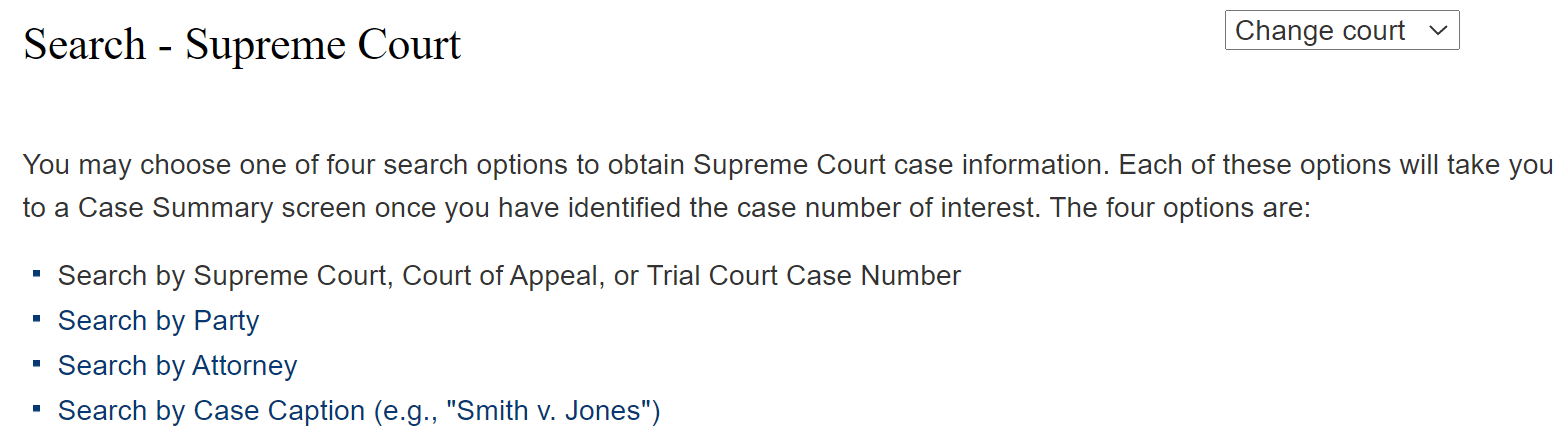
California Courts Website – Appellate Courts Case Information – Search – Supreme Court Case Search – web UI screenshot – introduction.
Under the category “Supreme Court,” you will see a link for “Supreme Court Case Search.” Click on that link or type into your browser the following:
https://appellatecases.courtinfo.ca.gov/search.cfm?dist=0
Technically, you can access both California Court of Appeal cases and California Supreme Court cases from the initial link (https://appellatecases.courtinfo.ca.gov/); however, the link provided for the Supreme Court allows you to search additional characteristics within Supreme Court cases only.
Step 5: How to Search
From the Appellate Courts Case Information search page (https://appellatecases.courtinfo.ca.gov/), you can search for both California Court of Appeal cases and Supreme Court cases. First, you select which type of case you want. Then, you should select “Search.”
Once you get to the page within the court system that you are trying to search, you can narrow your search according to the following characteristics:
- Case Number
- Party (Last Name/Organization)
- Attorney (Last Name/Law Firm)
- Case Caption (Party v. Party)
- Court Calendar Date (for Court of Appeal only)
Enter whatever information you have for the case and you will be taken to a Search Results page.
Step 6: Selecting Your Case
From the Search Results page, you will see a list of cases that match the characteristics you put into the search page. The following information will describe each case in the search results:
- Supreme Court Case Number (and parties)
- Court of Appeal Case Number
- Trial Court Case Number
- Attorney and Firm Name (this may not appear if you search by party name)
Next, you should click on the case number of the case for which you want to see the information. It will be highlighted and underlined when you move your mouse cursor over it.
Step 7: Reviewing Information About Your Case
Once you select the case you want to review, you will be taken to a webpage with information about that case specifically. There will also be the following information in what appears to be tabs:
- Case Summary
- Docket
- Briefs
- Disposition
- Parties and Attorneys
- Lower Court
You can click on each of the links on these tabs to review information about your case. Some of them may be blank if there is no information for that particular section.
Step 8: Getting E-Mail Updates About Your Cases
From the Case Search website, you can also sign up to receive automatic e-mail notifications about cases. In order to do that, select which court you want to find a case within on the initial search page (https://appellatecases.courtinfo.ca.gov/), and then instead of “Search,” select “E-mail.” You will be taken to a page where you can input your email address, the case number, and which case activity of which you want to be notified.
Contact Spolin Law P.C. If You Have Questions
Spolin Law P.C. practices appellate law throughout California. If you have questions about how to find your case or how you should proceed with an appeal, give our California criminal appeals lawyers a call. We can be reached at (310) 424-5816.
